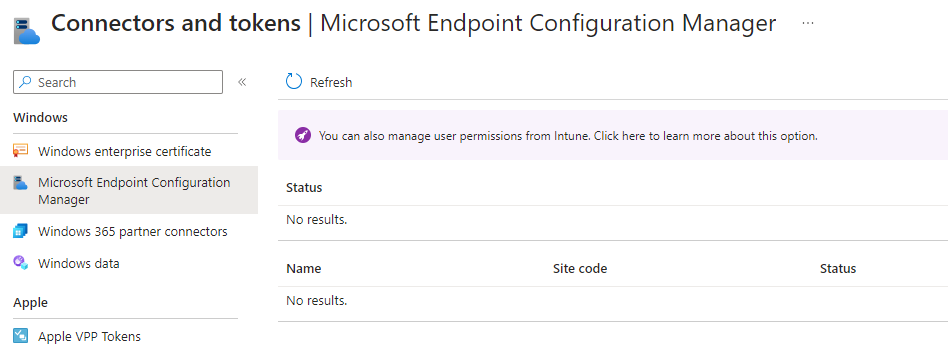Introduction
Intune is a cloud-based service that helps you manage and secure your organization’s devices, apps, and data. With Intune, you can enrol, configure, and check devices, deploy and update apps, protect data with policies and encryption, and enforce compliance with rules and actions.
But Intune is not a standalone solution. It is part of the Microsoft 365 ecosystem, which includes other services and products that can enhance your device management and security capabilities. In this blog post, we will explore some of the ways you can integrate Intune with other Microsoft services and products, such as Azure Active Directory, Microsoft Endpoint Manager, Microsoft Defender for Endpoint, Microsoft Teams, and more.
Integrate Intune with Azure Active Directory
Azure Active Directory (Azure AD) is the identity and access management service that powers Microsoft 365. It provides a single sign-on experience for users across devices and apps, as well as multifactor authentication, conditional access, identity protection, and more.
Intune integrates with Azure AD to enable device identity and access management. You can use Azure AD to register and join devices to your organization, assign users and groups to devices, and apply device-based conditional access policies. For example, you can require devices to be compliant with Intune policies before accessing cloud apps, or block access from devices that are lost, stolen, or compromised.
To integrate Intune with Azure AD, you need to have an Azure AD Premium license and enable device management in the Azure portal. You can then configure device settings, enrolment options, and conditional access policies in the Intune portal or the Microsoft Endpoint Manager admin Center.
Do you have an hybrid environment? Check this: Enrollment for Microsoft Entra hybrid joined devices – Windows Autopilot | Microsoft Learn
Integrate Intune with Microsoft Endpoint Manager
Microsoft Endpoint Manager is a unified solution that combines Intune, Configuration Manager, Desktop Analytics, and other tools to help you manage and secure your endpoints. With Microsoft Endpoint Manager, you can access all the features and capabilities of Intune from a single console, as well as use the existing investments and infrastructure of Configuration Manager.
Intune integrates with Microsoft Endpoint Manager to provide a seamless and consistent device management experience. You can use Microsoft Endpoint Manager to enrol, configure, and check devices, deploy and update apps, protect data with policies and encryption, and enforce compliance with rules and actions. You can also use Microsoft Endpoint Manager to co-manage devices that are enrolled in both Intune and Configuration Manager and migrate devices from Configuration Manager to Intune.
To integrate Intune with Microsoft Endpoint Manager, you need to have a Microsoft Endpoint Manager license and sign in to the Microsoft Endpoint Manager admin Center. You can then use the admin Center to manage your devices, apps, and policies, as well as access the Intune portal for more advanced settings and features.
Integrate Intune with Microsoft Defender for Endpoint
Microsoft Defender for Endpoint is a cloud-based service that provides endpoint detection and response, threat and vulnerability management, attack surface reduction, and more. It helps you protect your devices from advanced threats, investigate and remediate incidents, and improve your security posture.
Intune integrates with Microsoft Defender for Endpoint to enable device security and threat protection. You can use Intune to deploy and configure Microsoft Defender for Endpoint on your devices and use Microsoft Defender for Endpoint to check and respond to security alerts, perform live response actions, and run advanced queries and reports.
To integrate Intune with Microsoft Defender for Endpoint, you need to have a Microsoft Defender for Endpoint license and enable the service in the Microsoft Defender Security Center. You can then use the Intune portal or the Microsoft Endpoint Manager admin Center to deploy and configure Microsoft Defender for Endpoint on your devices and use the Microsoft Defender Security Center to manage and secure your devices.
Do you want to learn how to integrate Defender for endpoint? Configure Microsoft Defender for Endpoint in Microsoft Intune | Microsoft Learn
Integrate Intune with Microsoft Teams
Microsoft Teams is the hub for teamwork and collaboration in Microsoft 365. It provides chat, meetings, calling, file sharing, and app integration in one place. It also supports device management and security features, such as app protection policies, app configuration policies, and app setup policies.
Intune integrates with Microsoft Teams to enable device productivity and collaboration. You can use Intune to deploy and update Microsoft Teams on your devices and use Microsoft Teams to communicate and collaborate with your colleagues and partners. You can also use Intune to apply app protection policies, app configuration policies, and app setup policies to Microsoft Teams, to control how users access and use the app on their devices.
To integrate Intune with Microsoft Teams, you need to have a Microsoft Teams license and install the app on your devices. You can then use the Intune portal or the Microsoft Endpoint Manager admin Center to manage Microsoft Teams on your devices and use the Microsoft Teams admin Center to configure and customize the app settings and features.
Want to know more about Intune and MS teams deployment? Manage Teams for iOS and Android with Intune | Microsoft Learn