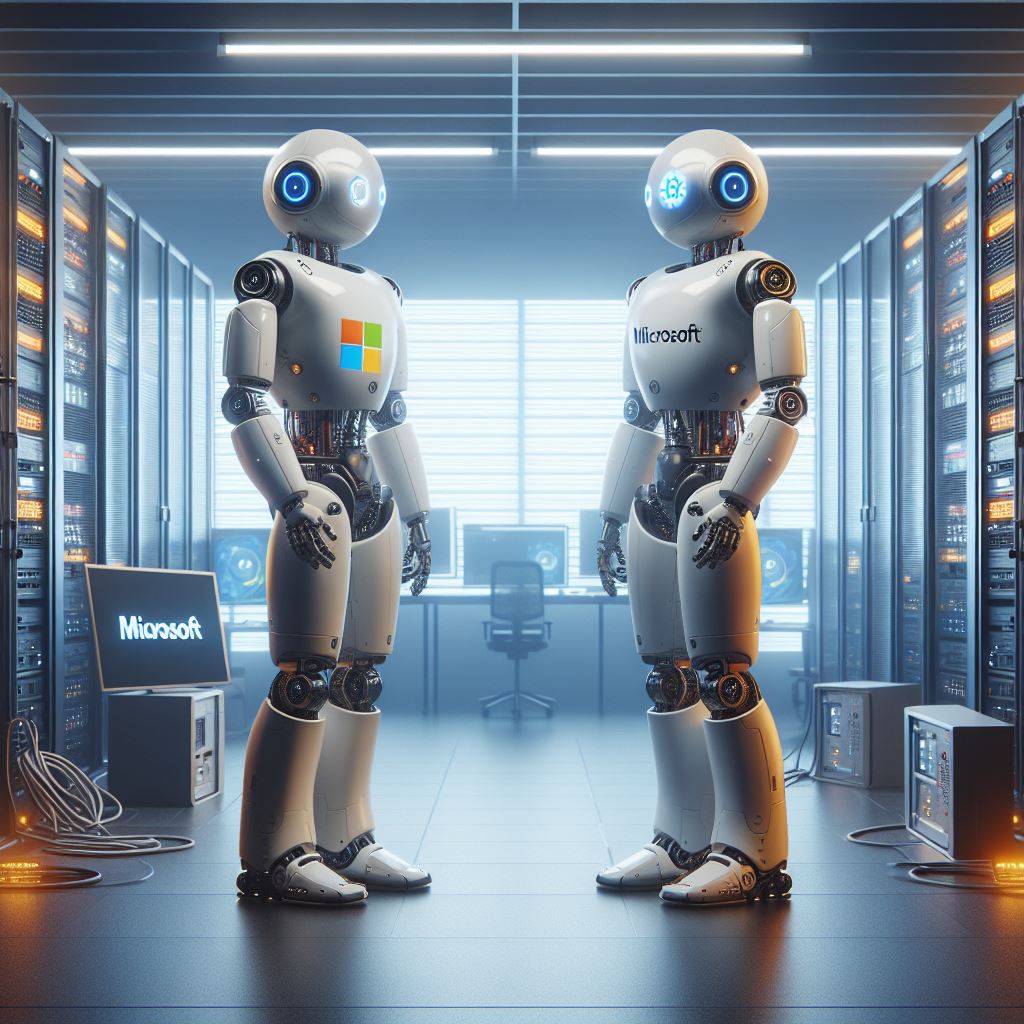A comparison of the features, benefits, and drawbacks of Microsoft Intune and other popular MDM solutions
Introduction
Mobile device management (MDM) is a crucial aspect of modern IT management, as more and more employees use their own devices to access corporate data and applications. MDM solutions allow IT administrators to remotely manage, secure, and enforce policies on mobile devices, such as smartphones, tablets, and laptops.
There are many MDM solutions available in the market, each with its own strengths and weaknesses. One of the most widely used MDM solutions is Microsoft Intune, which is part of the Microsoft 365 suite of cloud-based services. Intune integrates with other Microsoft products, such as Azure Active Directory, Office 365, and Windows 10, to provide a comprehensive and unified MDM solution.
However, Intune is not the only option for MDM, and some organizations may prefer other solutions that offer different features, pricing, or compatibility. In this blog post, we will compare Intune with some of the other popular MDM solutions, such as AirWatch, MobileIron, and MaaS360, and highlight what you need to know before choosing an MDM solution for your organization.
Features
One of the main factors to consider when comparing MDM solutions is the features they offer. Different MDM solutions may have different capabilities and functionalities, depending on their design, architecture, and target market. Some of the common features that most MDM solutions provide are:
- Device enrollment and management: This feature allows IT administrators to enroll and manage mobile devices, either individually or in bulk, and assign them to users, groups, or policies. MDM solutions also allow administrators to monitor device status, inventory, and compliance, and perform actions such as lock, wipe, or reset devices.
- Device configuration and policy enforcement: This feature allows IT administrators to configure device settings and enforce policies, such as password, encryption, Wi-Fi, VPN, email, app, and security policies. MDM solutions also allow administrators to create and deploy profiles, certificates, and policies to devices, either manually or automatically, based on conditions or triggers.
- App management and distribution: This feature allows IT administrators to manage and distribute apps to mobile devices, either from public app stores or from internal app catalogs. MDM solutions also allow administrators to control app installation, update, removal, and licensing, and apply app-specific policies, such as app protection, app configuration, and app wrapping.
- Data protection and security: This feature allows IT administrators to protect and secure corporate data and applications on mobile devices, either by using device-level or app-level encryption, or by using containerization or sandboxing techniques. MDM solutions also allow administrators to control data access and sharing, and prevent data leakage or loss, by using policies, such as data classification, data loss prevention, and remote wipe.
- Reporting and analytics: This feature allows IT administrators to generate and view reports and analytics on mobile device usage, performance, and compliance, either by using built-in dashboards or by integrating with external tools, such as Power BI or Splunk. MDM solutions also allow administrators to create and export custom reports, and set up alerts and notifications for device or policy issues.
While most MDM solutions offer these features, they may differ in the level of detail, granularity, and flexibility they provide. For example, some MDM solutions may support more device platforms, such as iOS, Android, Windows, macOS, or Linux, while others may focus on specific platforms, such as Windows 10 or Android Enterprise. Similarly, some MDM solutions may offer more options for app management, such as app wrapping or app configuration, while others may rely on app protection policies or app catalogs.
One of the advantages of Intune is that it offers a comprehensive and consistent set of features across all device platforms, and integrates well with other Microsoft products, such as Office 365, Azure AD, and Windows 10. Intune also supports both device management and app management modes, and allows administrators to choose between different enrollment and deployment scenarios, such as corporate-owned, personally-owned, or shared devices.
However, some of the disadvantages of Intune are that it requires a Microsoft 365 subscription, which may be costly for some organizations, and that it may not support some of the advanced or niche features that other MDM solutions offer, such as app wrapping, app configuration, or device kiosk mode. Intune also may not be compatible with some of the legacy or custom apps or systems that some organizations use, and may require additional configuration or integration to work with them.
Benefits
Another factor to consider when comparing MDM solutions is the benefits they offer. Different MDM solutions may have different advantages and disadvantages, depending on their features, pricing, and compatibility. Some of the common benefits that most MDM solutions provide are:
- Improved productivity and efficiency: MDM solutions allow employees to use their own devices to access corporate data and applications, which can improve their productivity and efficiency, as they can work from anywhere, anytime, and on any device. MDM solutions also allow IT administrators to automate and streamline device and app management tasks, which can reduce their workload and save time and resources.
- Enhanced security and compliance: MDM solutions allow IT administrators to secure and protect corporate data and applications on mobile devices, which can enhance security and compliance, as they can prevent data breaches, malware attacks, or unauthorized access. MDM solutions also allow IT administrators to monitor and enforce device and app compliance, which can ensure that devices and apps meet the security and regulatory standards and policies of the organization.
- Reduced costs and risks: MDM solutions allow IT administrators to manage and distribute apps to mobile devices, which can reduce costs and risks, as they can avoid purchasing, maintaining, or updating hardware or software licenses. MDM solutions also allow IT administrators to control and limit data usage and consumption, which can reduce costs and risks, as they can avoid overage charges, data loss, or data theft.
One of the benefits of Intune is that it offers a unified and integrated MDM solution, which can simplify and streamline device and app management, and reduce the complexity and inconsistency of using multiple or disparate solutions. Intune also offers a cloud-based and scalable MDM solution, which can provide flexibility and reliability, and reduce the dependency and overhead of on-premises or hybrid solutions.
However, some of the drawbacks of Intune are that it may not offer the best performance or functionality for some of the specific or specialized device or app management scenarios, such as app wrapping, app configuration, or device kiosk mode. Intune also may not offer the best compatibility or support for some of the non-Microsoft or legacy apps or systems, such as BlackBerry, Symbian, or Windows Mobile.
Drawbacks
The final factor to consider when comparing MDM solutions is the drawbacks they have. Different MDM solutions may have different challenges and limitations, depending on their features, benefits, and compatibility. Some of the common drawbacks that most MDM solutions have are:
- Complexity and learning curve: MDM solutions can be complex and difficult to set up, configure, and manage, especially for large or diverse organizations, or for organizations that have multiple or disparate apps or systems. MDM solutions also require IT administrators and employees to learn and adopt new skills and processes, which can take time and effort, and may cause resistance or frustration.
- Privacy and trust issues: MDM solutions can raise privacy and trust issues, especially for employees who use their own devices to access corporate data and applications. MDM solutions can allow IT administrators to access, monitor, or control employees’ devices, which can infringe on their privacy and personal data, and may cause distrust or resentment. MDM solutions also require employees to comply with the security and policy requirements of the organization, which can limit their freedom and flexibility, and may cause dissatisfaction or discontent.
- Compatibility and interoperability issues: MDM solutions can face compatibility and interoperability issues, especially for organizations that use non-standard or custom apps or systems, or for organizations that have heterogeneous or mixed device environments. MDM solutions may not support or work well with some of the apps or systems that the organization uses, and may require additional configuration or integration to make them compatible or interoperable. MDM solutions may also not support or work well with some of the device platforms or versions that the organization uses, and may require additional updates or upgrades to make them compatible or interoperable.
One of the drawbacks of Intune is that it can be complex and difficult to set up, configure, and manage, especially for organizations that are not familiar with or invested in the Microsoft ecosystem, or for organizations that have complex or diverse device or app management needs. Intune also requires IT administrators and employees to learn and adopt the Microsoft 365 suite of services, which can take time and effort, and may cause resistance or frustration.
However, some of the advantages of Intune are that it can provide a high level of privacy and trust, as it allows IT administrators and employees to choose the level of device and app management they want, and to separate their personal and corporate data and applications. Intune also can provide a high level of compatibility and interoperability, as it supports and works well with most of the device platforms and versions, and with most of the Microsoft and third-party apps and systems.
Conclusion
MDM solutions are essential for modern IT management, as they allow IT administrators to remotely manage, secure, and enforce policies on mobile devices, and allow employees to use their own devices to access corporate data and applications. However, not all MDM solutions are the same, and different MDM solutions may have different features, benefits, and drawbacks, depending on their design, architecture, and target market.
Intune is one of the most widely used MDM solutions, as it offers a comprehensive and consistent set of features across all device platforms, and integrates well with other Microsoft products, such as Office 365, Azure AD, and Windows 10. Intune also offers a unified and integrated MDM solution, which can simplify and streamline device and app management, and reduce the complexity and inconsistency of using multiple or disparate solutions. Intune also offers a cloud-based and scalable MDM solution, which can provide flexibility and reliability, and reduce the dependency and overhead of on-premises or hybrid solutions.
However, Intune is not the only option for MDM, and some organizations may prefer other solutions that offer different features, pricing, or compatibility. Some of the other popular MDM solutions are AirWatch, MobileIron, and MaaS360, which may offer some of the advanced or niche features that Intune does not, such as app wrapping, app configuration, or device kiosk mode. These solutions may also offer different pricing models, such as per-device, per-user, or per-app, which may suit different budgets or preferences. These solutions may also offer different compatibility or support for some of the non-Microsoft or legacy apps or systems, such as BlackBerry, Symbian, or Windows Mobile.
Therefore, before choosing an MDM solution for your organization, you need to know the features, benefits, and drawbacks of each solution, and compare them with your device and app management needs, goals, and preferences. You also need to consider the cost, complexity, and compatibility of each solution, and how they fit with your IT infrastructure, budget, and strategy. By doing so, you can find the best MDM solution for your organization, and leverage its potential to improve your productivity, efficiency, security, compliance, and satisfaction.